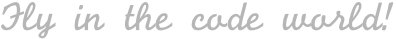iOS模拟器 Unable to boot the Simulator —— Ficow笔记
内容概览
- 前言
- 终结模拟器进程
- 命令行改权限
- 清除模拟器缓存
- 总结
前言
iOS模拟器和Xcode一样不靠谱,问题也不少。😂 那就有病治病,然后把疗法记下来~
问题详情
不能启动模拟器的问题成因可能有很多种,Ficow 遇到的最多的就是这种情况:
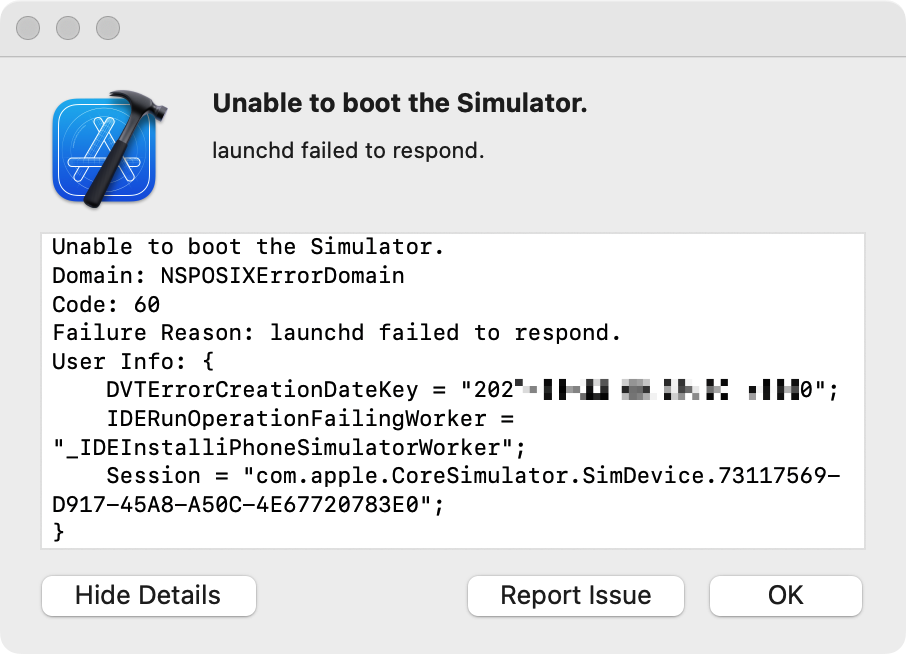
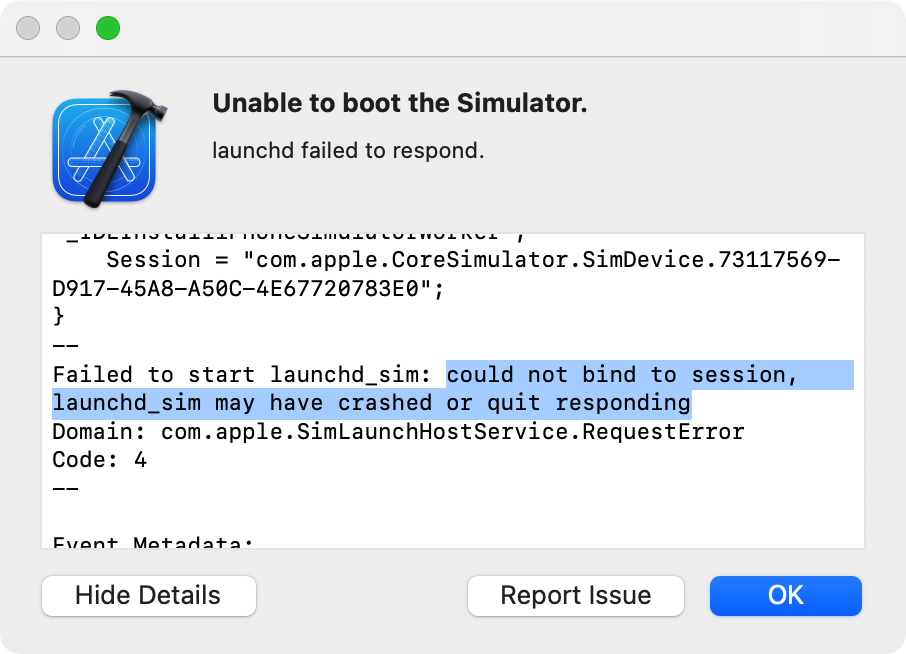
Unable to boot the Simulator.
Domain: NSPOSIXErrorDomain
Code: 60
Failure Reason: launchd failed to respond.
User Info: {
DVTErrorCreationDateKey = "202X-0X-22 00:57:58 +0000";
IDERunOperationFailingWorker = "_IDEInstalliPhoneSimulatorWorker";
Session = "com.apple.CoreSimulator.SimDevice.73117569-D917-45A8-A50C-4E67720783E0";
}
Failed to start launchd_sim: could not bind to session, launchd_sim may have crashed or quit responding
Domain: com.apple.SimLaunchHostService.RequestError
Code: 4
终结模拟器进程
通常,只需要先退出Xcode,然后在活动监视器中手动干掉 simulator 相关的进程就可以解决问题。如果还不行,那就重启电脑吧~
第一步,干掉 SimuLaunchHost 进程: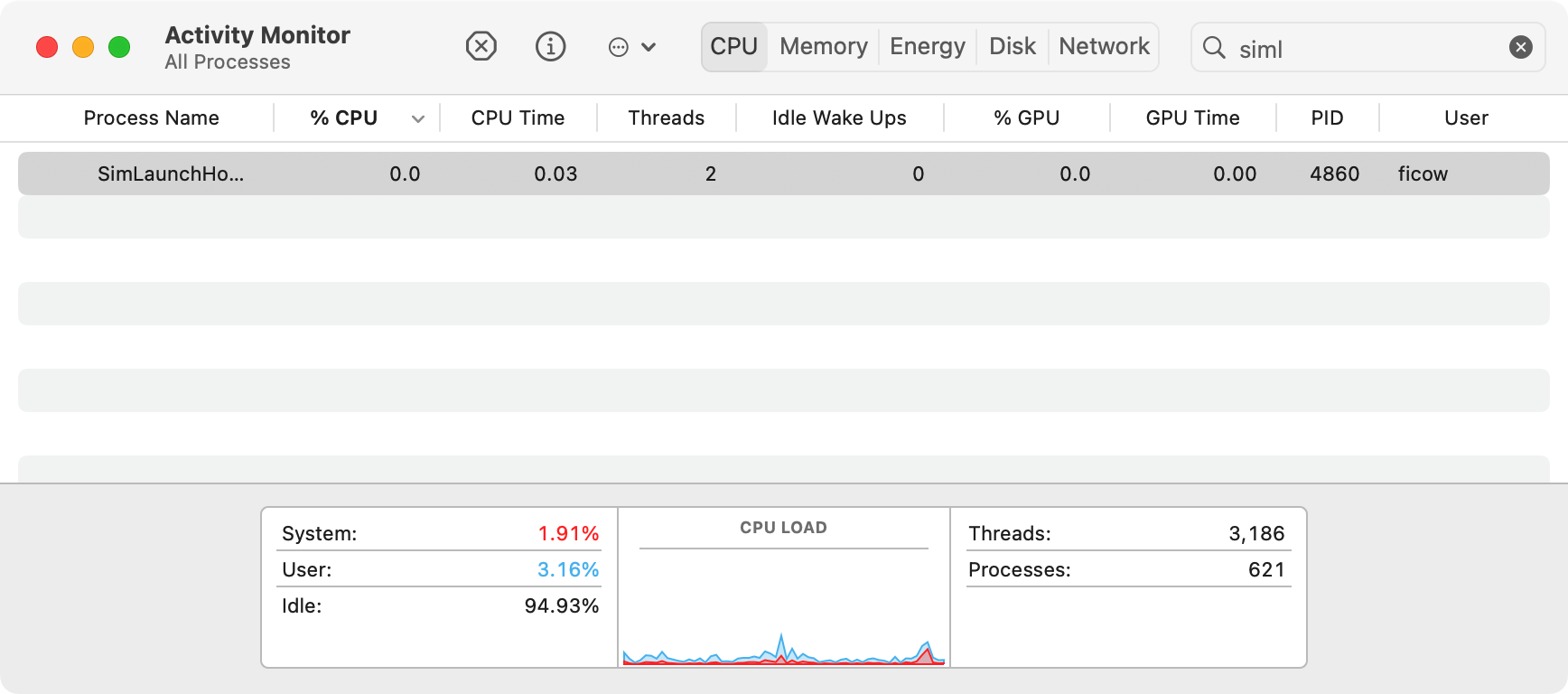
强制退出: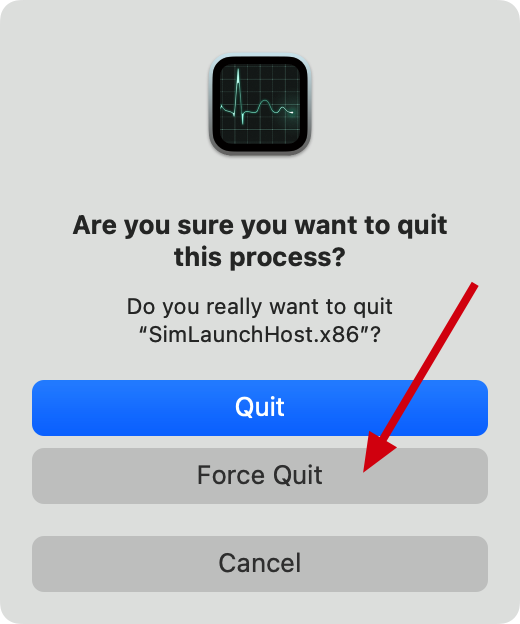
第二步,干掉其他 simulator 进程: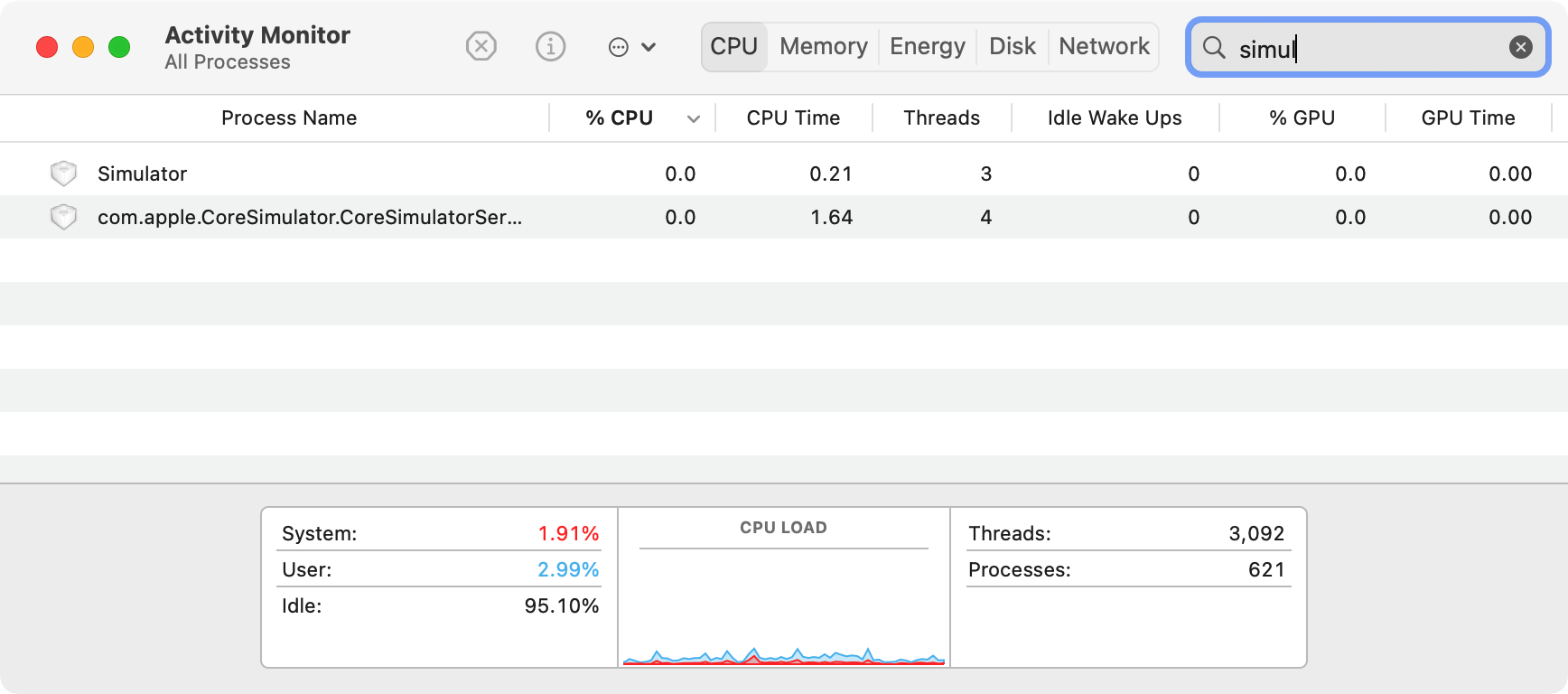
强制退出: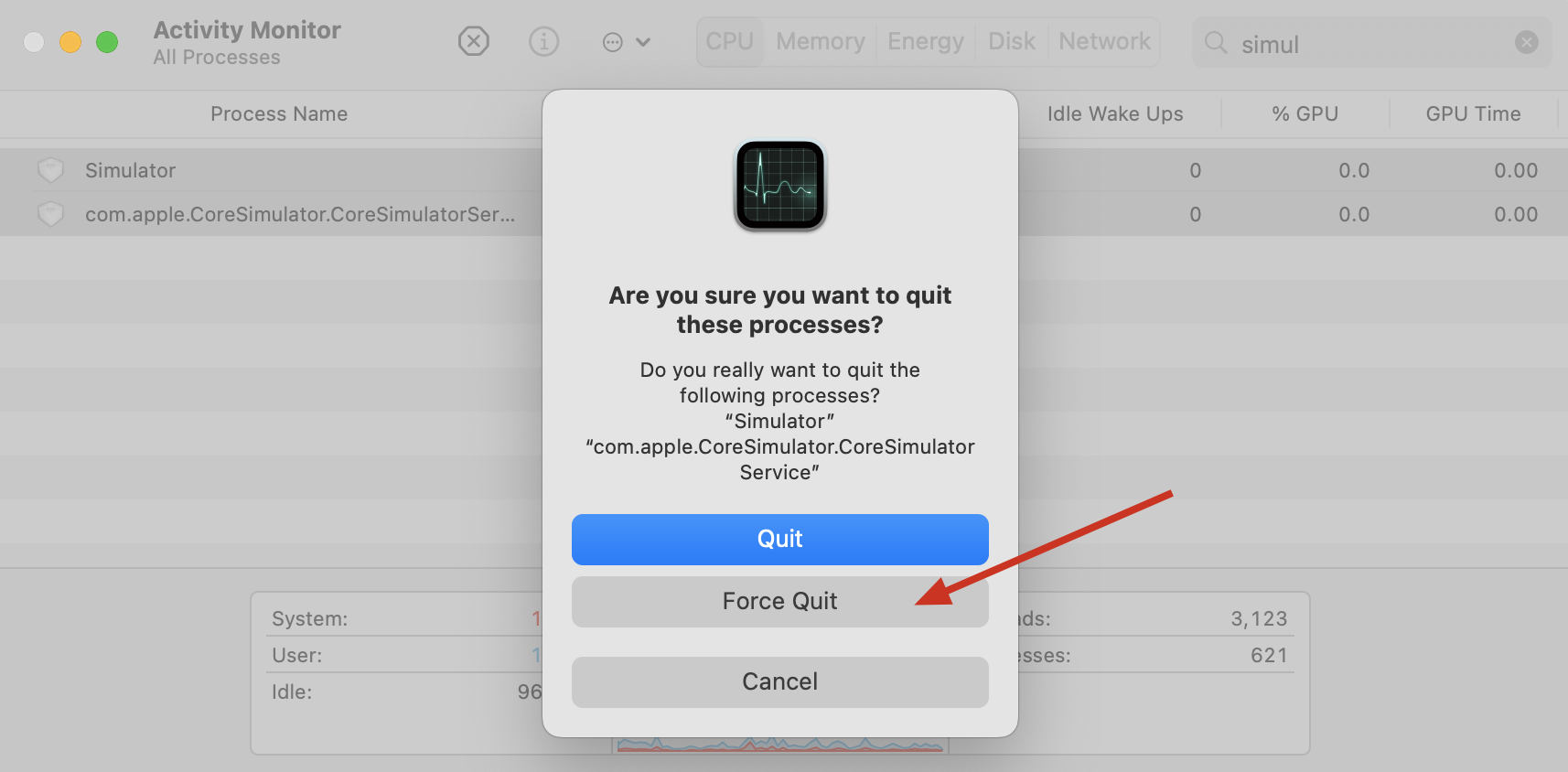
如果你没有退出Xcode,强制退出这些进程之后,它们会重启。
命令行改权限
如果上面的方法还不行,你也可以试试这个命令。不过这个命令在 Ficow 这里没效果。
sudo chmod 1777 /Volumes/Macintosh\ HD/private/tmp
清除模拟器缓存
或者,执行以下命令打开该文件夹,删除Caches文件夹以清理模拟器的缓存。Ficow 实测有效~
open ~/Library/Developer/CoreSimulator/Caches
总结
有些问题确实是模拟器本身的问题,不过有些问题可能是macOS导致的,不同的OS版本也有不同的bug。
毕竟,软件没bug是不太可能的~
参考内容:
“Failed to start launchd_sim: could not bind to session, launchd_sim may have crashed”
觉得不错?点个赞呗~
本文链接:iOS模拟器 Unable to boot the Simulator —— Ficow笔记
转载声明:本站文章如无特别说明,皆为原创。转载请注明:Ficow Shen's Blog